The goal of Apache AGE™ is to provide graph data processing and analytics capability to all relational databases.
Through Apache AGE, PostgreSQL users will gain access to graph query modeling within the existing relational database.
Users can read and write graph data in nodes and edges. They can also use various algorithms such as variable length and edge traversal when analyzing data.
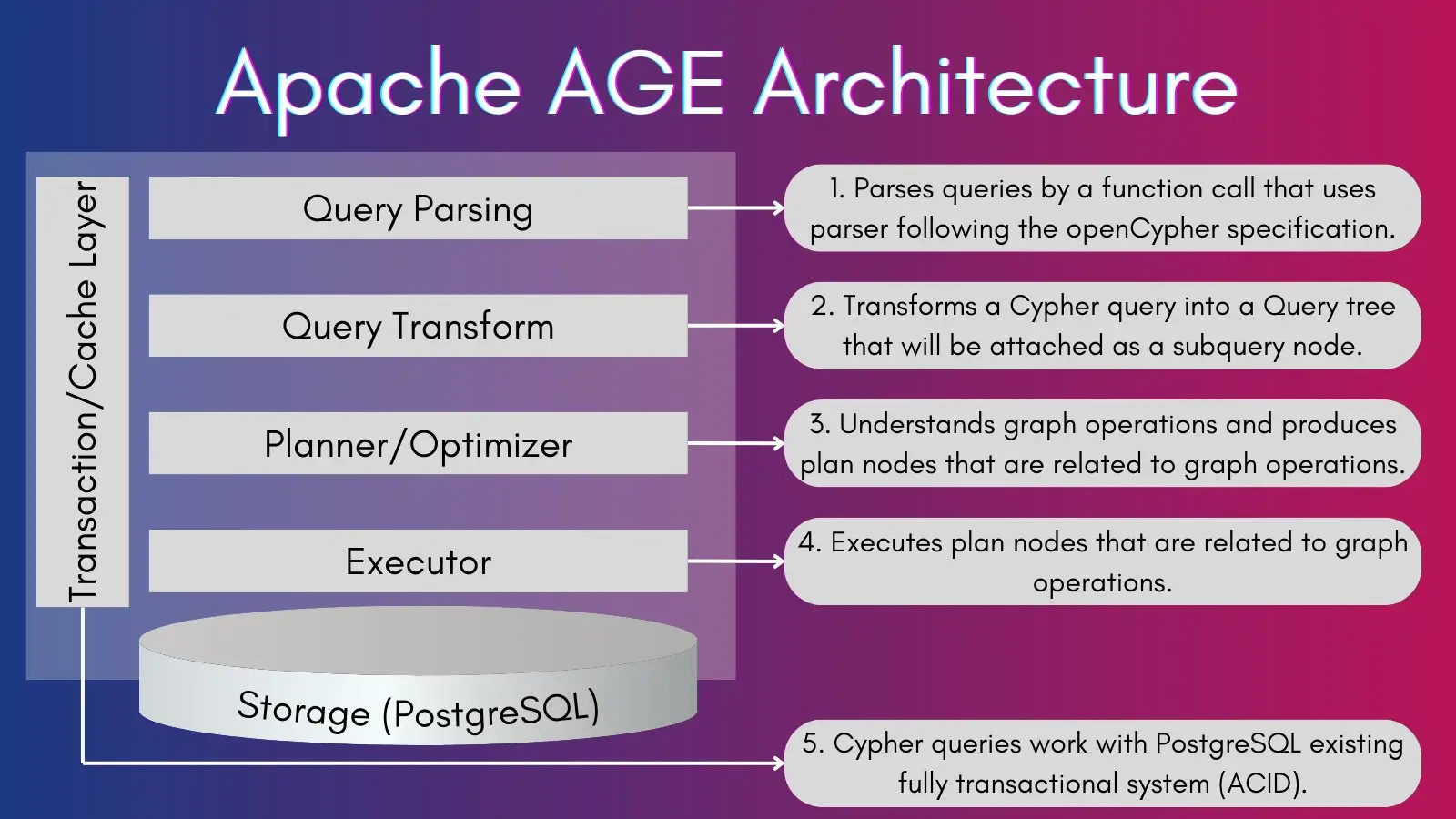
Key Updates
ASF PROJECT SPOTLIGHT: APACHE AGE
Why do you use Apache AGE?
Add graph store implementation for Apache AGE in langchain github
Proposal: Vector handling with extension(pgvector)
Apache AGE is now compatible with PostgreSQL 16!
This week's article by community
Graph Database in PostgreSQL: Apache AGE
Graph database have gained popularity in recent years due to their ability to handle complex relationships between data. Unlike traditional relational database, which store data in tables, graph database represent data as nodes, edges, and properties. Nodes represent entities, edges represent the relationships between those entities, and properties represent the attributes of both.
PostgreSQL, a popular relational database, can also function as a graph database through the use of an extension called Apache AGE. With Apache AGE, users can leverage the flexibility and scalability of graph database while still utilizing PostgreSQL's advanced SQL querying capabilities and transaction support.
To use Apache AGE, users must first install it as an extension and then model their data as nodes and edges. Apache AGE comes with its own set of SQL extensions, similar to Cypher, that allows users to query their graph database. However, users can also still use SQL to query their graph database if desired.
For those new to graph database, Apache AGE comes with a tutorial to help them get started. Additionally, you may use the #apache-age tag for questions on Stack Overflow, join the project's Discord channel, or open an issue on GitHub, the Apache AGE community is readily available to provide support and answer questions.
Overall, graph database offer a new way of thinking about how to store and query complex relationships between data. With Apache AGE, users can easily transform their PostgreSQL database into a graph database and take advantage of the benefits that come with this type of database.