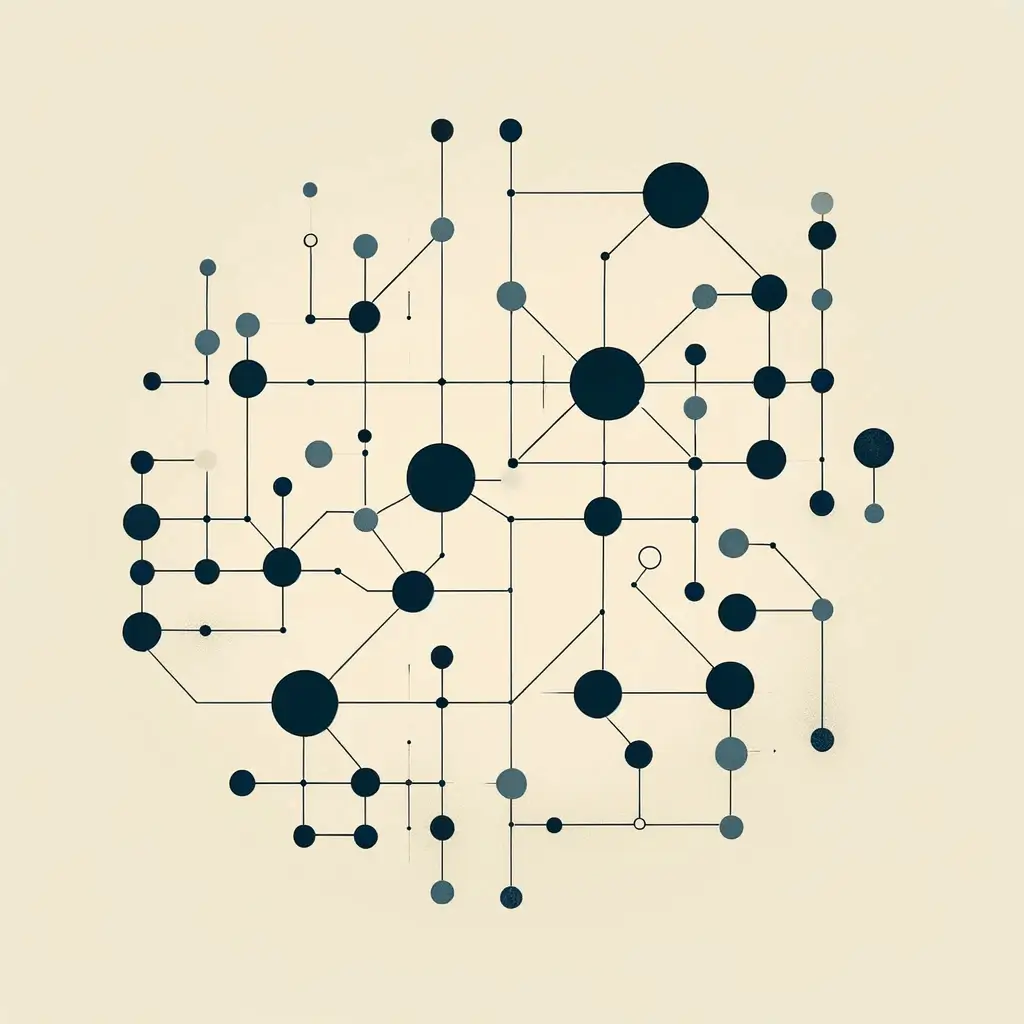
Easy and Smooth Start to Graph Databases
Published in ApacheAge, 3 min read, Jan 24
Graph databases are like digital maps that show how different pieces of information are connected. Apache AGE makes these maps using the popular relational database called PostgreSQL, making it smarter. Graphizer is a tool developed by Bitnine for Apache AGE to make creating and understanding these maps easier for everyone.
The Need for Simplicity in Graph Databases>
Starting with graph databases can be tough, like learning a new language. It's hard to see how information connects and to ask the right questions. Tools like Graphizer are important because they make this learning journey smoother, letting more people use these smart databases without getting lost.
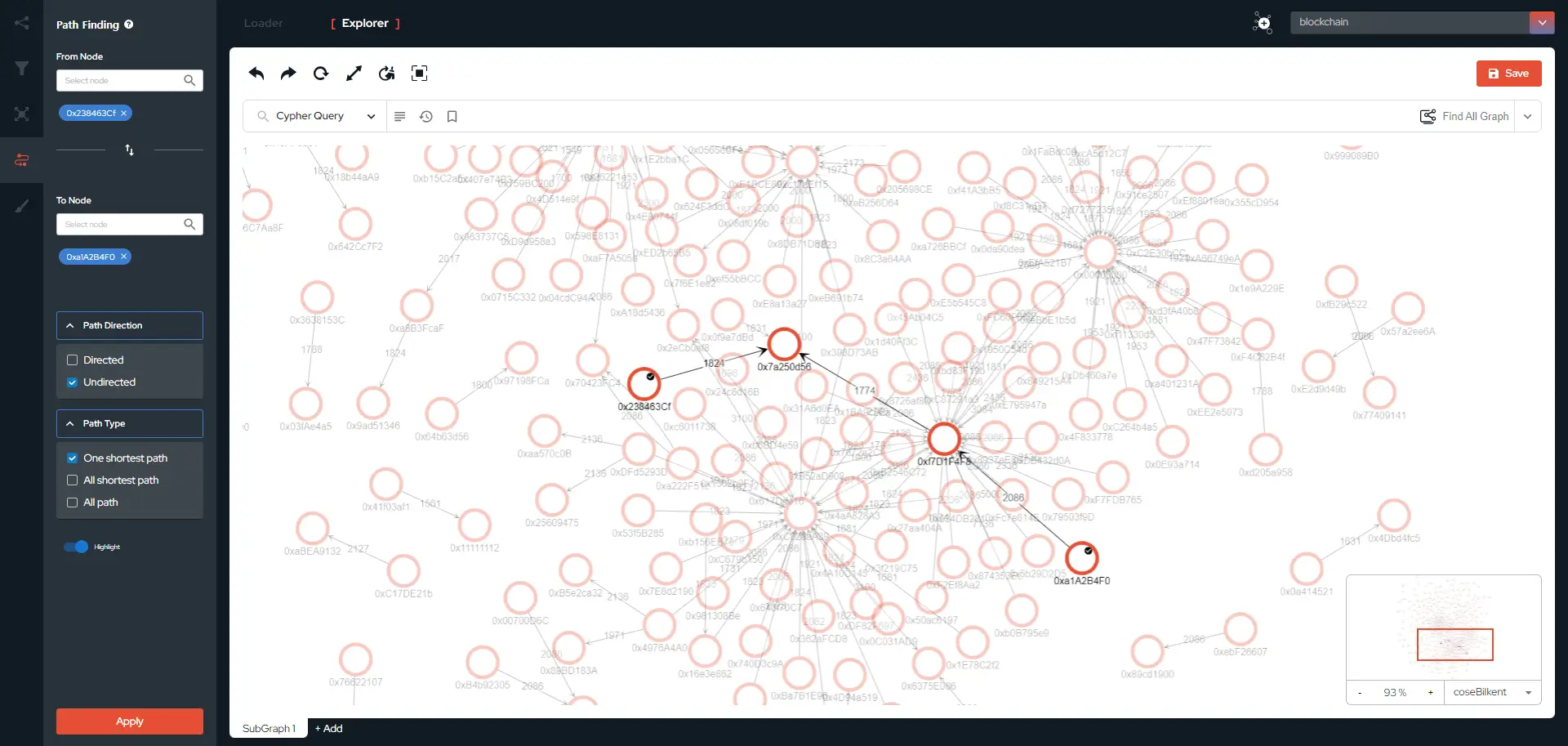
Image: Graphizer
One of the standout features of Graphizer is its ability to create graph models and data without needing to learn or use openCypher. For many who are used to traditional relational databases, the jump to graph databases can be scary, primarily due to the need to understand new querying languages like openCypher. Graphizer simplifies this transition. It offers intuitive tools that allow users to build and explore graph data with visual interfaces, bypassing the complexity of coding queries. This means you can focus on what your data tells you, not on memorizing syntax and commands, making the move to graph databases smoother and more approachable for relational database users.
Take for example the following openCypher query:
MATCH (m:Movie)<-[:Act_in]-(p:Person)-[:Produced]->(m),
RETURN p, m
Which looks for a pattern within the graph database where a person has acted in one movie and also produced it. With Graphizer you can just enter a “Visual Query” like in the following image, having the same result as the openCypher query we used. Simply like that, you are in the world of graph databases.
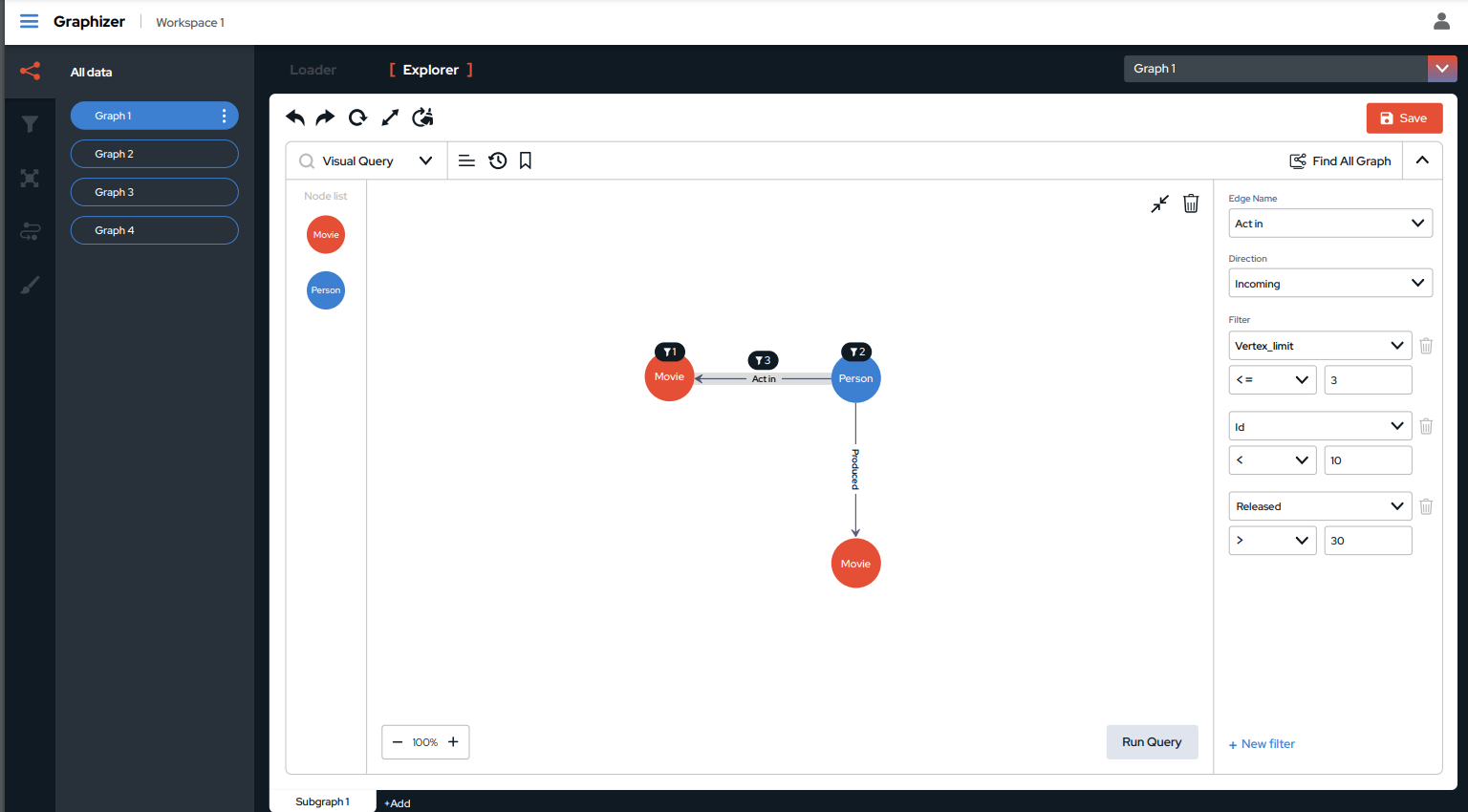
Image: Visual Query in Graphizer
Graph Data Viewing Feature
Graphizer lets you see the connections between points of information (nodes) and the lines that connect them (edges) easily. Imagine looking at a family tree; Graphizer helps you see who is related to whom at a glance, without having to dig through lots of details.
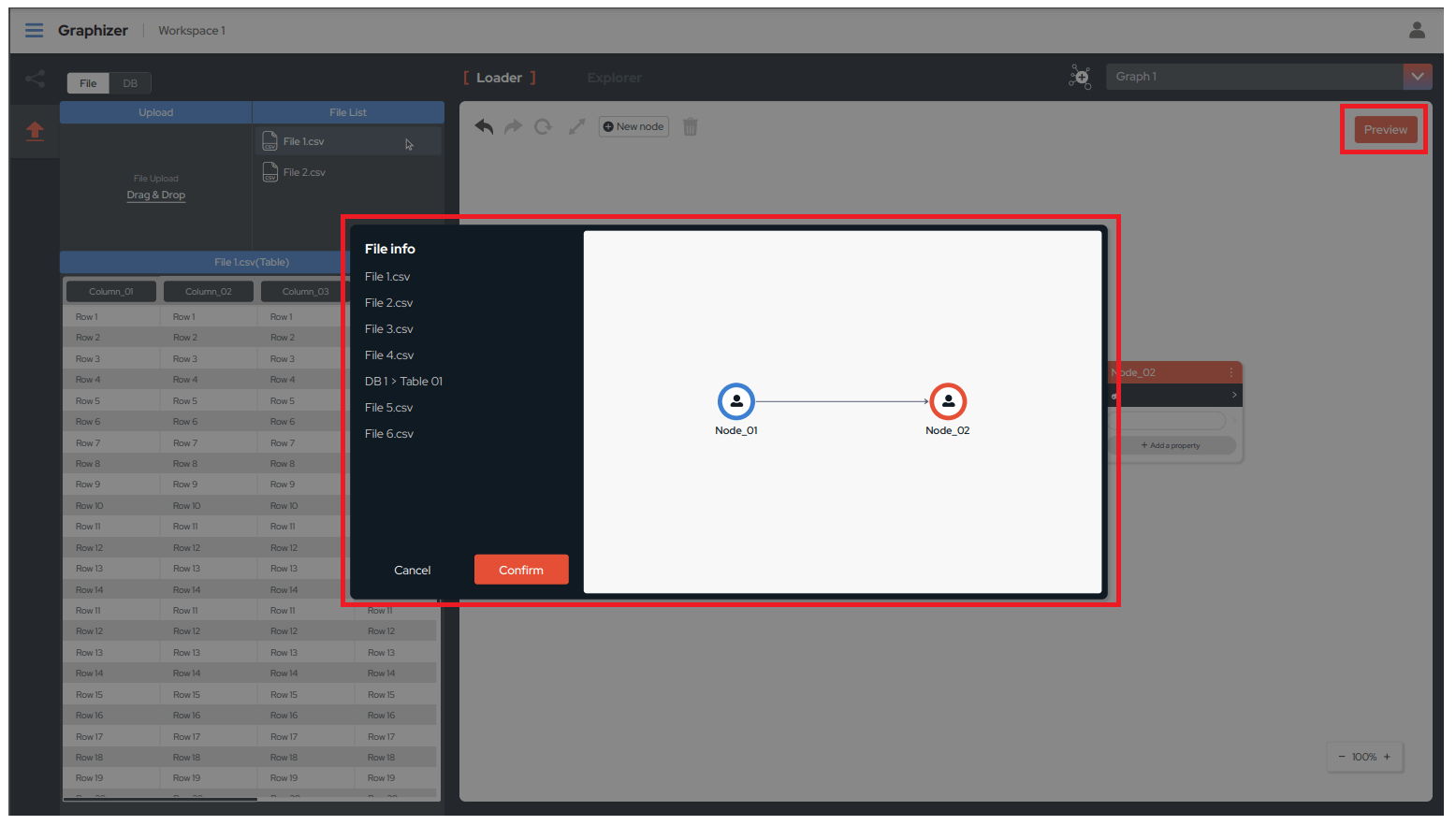
Data Loading Feature
Graphizer is great at taking lists of information, like those in table data files (CSV and RDB files), and turning them into a graph. This is like turning a flat picture into a 3D model, showing how everything is connected in a way that’s easy to understand.
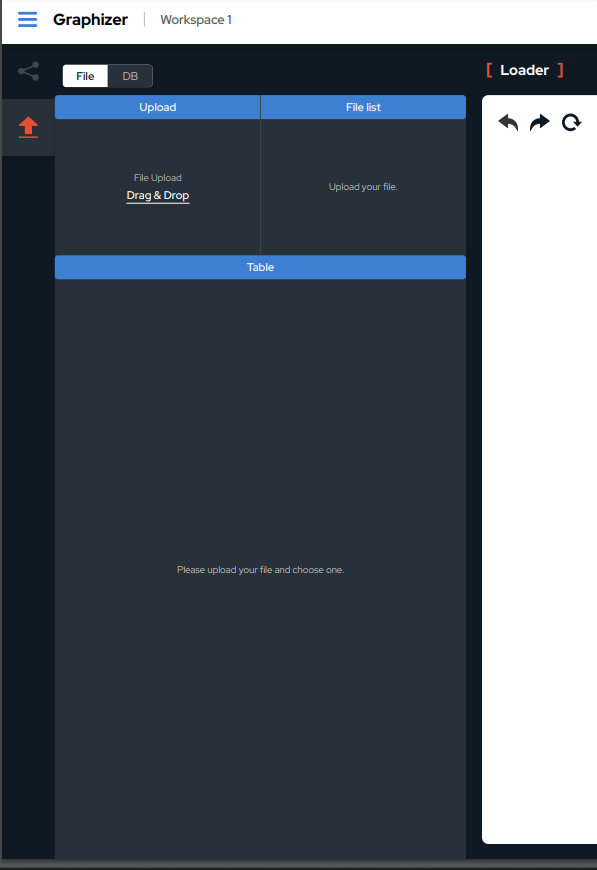
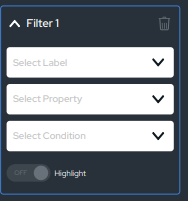
Exploring Feature
With Graphizer, you can dive into your data like a detective, using tools to find out how things are related. It's like having a magnifying glass to see the clues in your data, helping you make sense of it through pictures, patterns and filters.
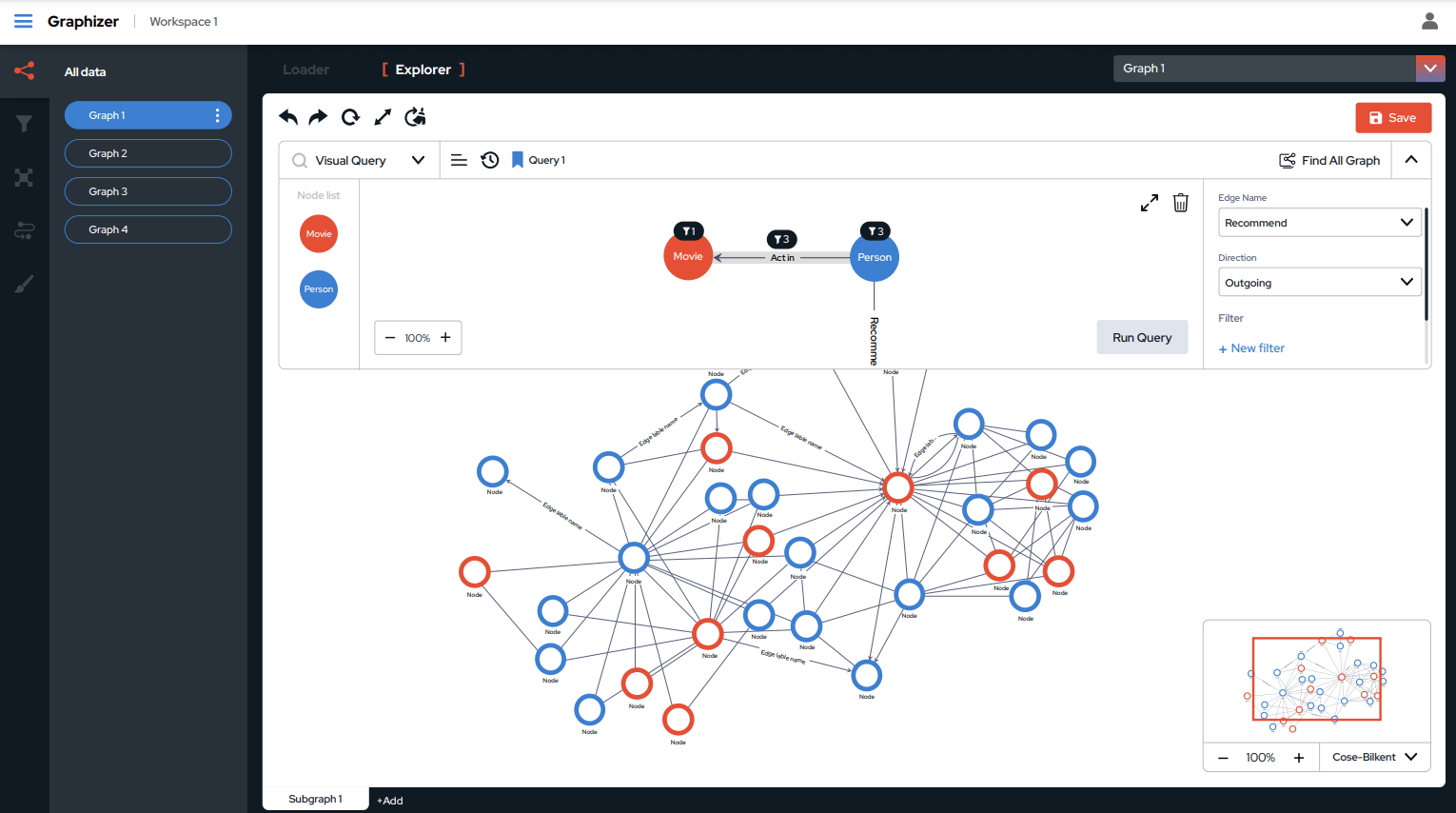
Integrating Graphizer with Apache AGE
Graphizer and Apache AGE are packaged together and work along seamlessly. It's like having a guide while exploring a new city, making it easier to navigate and discover connections within your data. This teamwork makes starting with graph databases as easy as starting a car.
Practical Applications
Graphizer and Apache AGE can be used in cool ways, like figuring out who knows whom on ocial media, spotting fraudsters, or recommending what book you should read next. They turn complex info into easy-to-understand maps, making solving problems or finding opportunities easier.
* * *
Graphizer, along with Apache AGE, is like a pair of glasses that brings the world of graph databases into clear focus. Whether you're new to this world or have been exploring it for a while, these tools make the journey easier and more enjoyable.
Call to Action
Give Graphizer and Apache AGE a try! They're here to help you navigate the complex world of graph databases with ease. Whether you're looking for guides, tutorials, or a community to join, there's plenty of support to get you started on your adventure. Visit Apache AGE’s GitHub page, you can contribute or send your question through the issues:
Apache AGE’s website: https://age.apache.org/
Apache AGE’s GitHub repository: https://github.com/apache/age